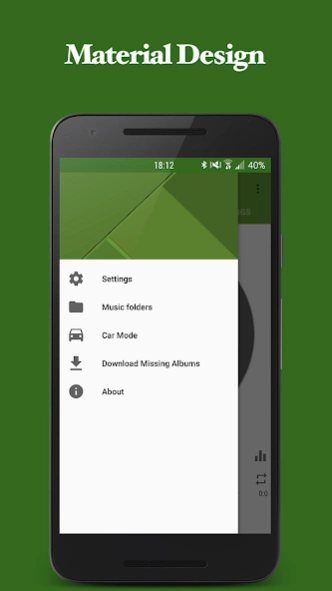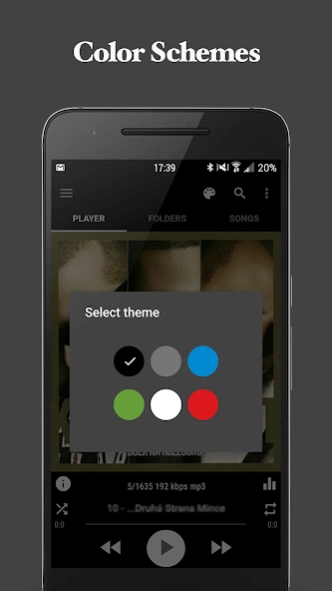BinZin Folder Player Unlocker 1.0.1
Paid Version
Publisher Description
BinZin Folder Player Unlocker - Folder based music player with many useful features.
This is just an unlocker which unlocks pro features of BinZin Folder Player.
If you are using folders for your music then this app is for you. Folders are much more efficient than playlists in my opinion and that's why I made this app without all the unnecessary features (playlists,albums,artists) that I don't need and never use. It supports English, Russian, German, Spanish, Portuguese, Ukrainian, Turkish and Slovak languages.
The features:
* Simple and easy too use
* Clean and slick UI
* Folder based
* Ability to select music folders
* Bookmarks support
* Sorting support
* Music details
* 4x1 widget
* 4x4 widget
* Lyrics support via musiXmatch
* Shuffle songs
* Sleep timer
* 6 Themes (Black, Grey, White, Blue, Red, Green)
* Search functionality
* Resuming music at start
* Setting song as a ringtone
* Tabs Animation
* Pausing and resuming a song on a headset connect
* Headset control
* Folder deleting support
* 3 default album arts
* 3 Lists modes (simple, detailed, advanced)
* Ability to change text size of the list
* Notification music buttons for android 4.1 and 4.2
* Sending,deleting and renaming songs
* Pauses during phone calls
* Display folders as a list or Hierarchy
* Swipe gesture to change a song (swipe down to next song, swipe up to previous song)
* English, Russian,German,Turkish and Slovak languages supported
* No ADS
* Equalizer, Visualizer and Bass Boost effect .
* Car Mode
* Download missing album arts
More features coming soon.
If you have any problems don't hesitate to contact me. If the app crashes it will ask you to send me a crash
report. Please do so.
About BinZin Folder Player Unlocker
BinZin Folder Player Unlocker is a paid app for Android published in the Audio File Players list of apps, part of Audio & Multimedia.
The company that develops BinZin Folder Player Unlocker is Dominik Chomic. The latest version released by its developer is 1.0.1.
To install BinZin Folder Player Unlocker on your Android device, just click the green Continue To App button above to start the installation process. The app is listed on our website since 2015-01-16 and was downloaded 3 times. We have already checked if the download link is safe, however for your own protection we recommend that you scan the downloaded app with your antivirus. Your antivirus may detect the BinZin Folder Player Unlocker as malware as malware if the download link to com.binzin.playerunlocker is broken.
How to install BinZin Folder Player Unlocker on your Android device:
- Click on the Continue To App button on our website. This will redirect you to Google Play.
- Once the BinZin Folder Player Unlocker is shown in the Google Play listing of your Android device, you can start its download and installation. Tap on the Install button located below the search bar and to the right of the app icon.
- A pop-up window with the permissions required by BinZin Folder Player Unlocker will be shown. Click on Accept to continue the process.
- BinZin Folder Player Unlocker will be downloaded onto your device, displaying a progress. Once the download completes, the installation will start and you'll get a notification after the installation is finished.